


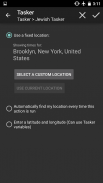







Jewish Tasker Plugin

Mô tả của Jewish Tasker Plugin
A Tasker plugin to get the Jewish/Hebrew Date and Zmanim. Add as an action in a Tasker task or profile. Choose a location. The action will create Tasker variables for the current Jewish Date.
- Creates Tasker variables for the current Jewish Date
- Hebrew or English text
- Long date description that includes the Parsha of the week, Candle Lighting times and special days (Rosh Chodesh, Channukah etc.)
- Zmanim available as variables
Some examples of things you can do:
- Display the Jewish Date on your lock screen or launcher using DashClock (https://play.google.com/store/apps/details?id=net.nurik.roman.dashclock) with DashClock Tasker Extension (https://play.google.com/store/apps/details?id=de.schluderer.apps.t2d).
- Make a custom Jewish Date widget with Zoom (https://play.google.com/store/apps/details?id=net.dinglisch.android.zoom) or Zooper Widget (https://play.google.com/store/apps/details?id=org.zooper.zwfree&hl=en)
- Get Jewish Date notifications
- Turn your phone on Shabbos mode (Silent, airplane mode, start a clock app etc.) at candle lighting time
- Make a custom Mincha reminder before sunset complete with a button to launch Mincha on your Siddur app
- Use a combination of IFTTT (https://play.google.com/store/apps/details?id=com.ifttt.ifttt) and a WeMo outlet (or any other WiFi outlet) to turn your phone into a Shabbos clock that can control your house lights.
Automate Tasker actions based on Zmanim:
- Create a new profile that runs at a set time
- Use the plugin to find the zman you want to automate at
- Store in a global variable (e.g. %candleLightingTime)
- Make a new Tasker profile with the time context and set the time to the variable you created
- Add any action you want for the profile
(Tasker needs to be in advanced mode for this)
Tasker is required: https://play.google.com/store/apps/details?id=net.dinglisch.android.taskerm
Note: This app does not have its own interface. You can find it in the Plugin section of Tasker when you make a new action.
</div> <div jsname="WJz9Hc" style="display:none">Một plugin Tasker để có được ngày của người Do Thái / Hebrew và Zmanim. Thêm vào làm một hành động trong một nhiệm vụ Tasker hoặc hồ sơ. Chọn một địa điểm. Các hành động sẽ tạo ra các biến Tasker cho người Do Thái ngày hiện tại.
- Tạo ra các biến Tasker cho người Do Thái ngày hiện tại
- Tiếng Do Thái hoặc tiếng Anh văn bản
- Long mô tả ngày bao gồm các Parsha trong tuần, thời gian chiếu sáng nến và những ngày đặc biệt (Rosh Chodesh, Channukah vv)
- Zmanim có sẵn như là các biến
Một số ví dụ về những điều bạn có thể làm:
- Hiển thị ngày của người Do Thái trên màn hình khóa hoặc sử dụng launcher DashClock (https://play.google.com/store/apps/details?id=net.nurik.roman.dashclock) với DashClock Tasker Extension (https: // chơi .google.com / cửa hàng / apps / details? id = de.schluderer.apps.t2d).
- Thực hiện một widget ngày tùy chỉnh của người Do Thái với Zoom (https://play.google.com/store/apps/details?id=net.dinglisch.android.zoom) hoặc Zooper Widget (https://play.google.com/ cửa hàng / apps / details? id = org.zooper.zwfree & hl = en)
- Nhận được thông báo của người Do Thái ngày
- Biến điện thoại của bạn vào chế độ Shabbos (Silent, chế độ máy bay, bắt đầu một ứng dụng đồng hồ, vv) vào thời gian ánh sáng nến
- Thực hiện một Mincha nhắc nhở tùy chỉnh trước khi mặt trời lặn hoàn chỉnh với một nút để khởi động ứng dụng trên Mincha Siddur của bạn
- Sử dụng một sự kết hợp của IFTTT (https://play.google.com/store/apps/details?id=com.ifttt.ifttt) và một ổ cắm WeMo (hoặc bất kỳ ổ cắm WiFi khác) để biến điện thoại của bạn thành một chiếc đồng hồ Shabbos có thể điều khiển đèn nhà của bạn.
Tự động hóa các hành động dựa trên Tasker Zmanim:
- Tạo profile mới mà chạy ở một thời điểm định sẵn
- Sử dụng các plugin để tìm zman bạn muốn tự động tại
- Lưu trữ trong một biến toàn cầu (ví dụ% candleLightingTime)
- Làm cho một cấu Tasker mới với bối cảnh thời gian và thiết lập thời gian để biến bạn đã tạo
- Thêm bất kỳ hành động mà bạn muốn cho các hồ sơ
(Tasker cần phải được trong chế độ nâng cao cho việc này)
Tasker là cần thiết: https://play.google.com/store/apps/details?id=net.dinglisch.android.taskerm
Lưu ý: Ứng dụng này không có giao diện riêng của mình. Bạn có thể tìm thấy nó trong phần Plugin của Tasker khi bạn thực hiện một hành động mới.</div> <div class="show-more-end">


























